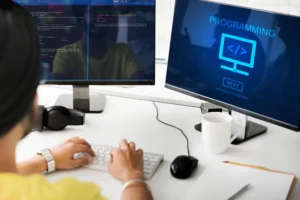7 Best Large Monitor for Construction Plans and Blueprints

“Disclosure: This post contains affiliate links. If you click one and make a purchase, we earn a small commission at no extra cost to you. It helps support the site so we can continue to offer great content to you!”. Here’s how it works.
Looking for the list of best large monitor for construction plans and blueprints but are confused about which monitor is best then this guide is for you. After doing many hours of research and seeing different customer reviews then we discuss the below list with you. We also mention the pros and cons of each monitor so you can quickly know which monitor is ideal for my construction plans.
A large-size monitor gives you many advantages such as you can clearly view the small-size content, increase productivity, and also best for multitasking. Monitor having high detail image comes with great color accuracy, and contrast and provides you best reading experience is a perfect choice for constructions planning and designing related work. If you mostly sit for a longer period of time then go for that monitor which has great eye care technology.
In this guide, we discuss different sizes of monitors which you can select according to your requirement and some monitors are also best for designing related work. After reading this guide on the best monitor for construction plans, we hope you will get valuable information that helps you in finding the right monitor.
List of Best Monitors for Architects
Table of Contents
List of Best Large Monitors for Construction Plans in 2023
| Name | Screen size | Resolution | Refresh rate |
|---|---|---|---|
| SAMSUNG CHG90 | 49 inches | 3840 X 1080 pixels | 144 Hz |
| ViewSonic VX4380-4K | 43 inches | 3840 x 2160 pixels | 60 Hz |
| LG Monitor for Construction Plans | 34 inches | 3440 x 1440 pixels | 60 Hz |
| Philips 328E1CA | 32 inches | 3840 x 2160 pixels | 60 Hz |
| AOC Curved 4K UHD Monitor | 32 inches | 3840 x 2160 pixels | 60 Hz |
| ASUS VA32UQ | 32 inches | 3840 x 2160 pixels | 60 Hz |
| Acer Monitor | 28 inches | 3840 x 2160 pixels | 60 Hz |
Detailed Review
Check out the detailed review of the best monitors for construction plans and blueprints.
1. SAMSUNG CHG90 (Best High-end Monitor)
Review
If you do not have a budget problem and looking for a large-size monitor for construction plans then go for this monitor. This monitor has a curved design and comes with 1800R curvature which gives you an immersive viewing experience. The screen size is 49 inches, and the aspect ratio is 32:9 providing you plenty of viewing space, so you can comfortably do the work on multiple windows at the same time and a perfect monitor for reading documents.
Display quality is good, Panel type is VA which offers you a good wide viewing angle and its brightness value is 350 CD/M². This monitor has quantum dot technology (QLED), which delivers realistic and accurate colors but due to the VA panel when you look at the display from skewed angles, color shifts will occur.
The contrast ratio is excellent and due to the HDR feature, this Samsung monitor delivers the dark areas darker and bright areas brighter. It is wall mount compatible and the design is excellent having narrow borders and minimizing border distraction.
The refresh rate is 144 Hz, response time is 1 ms which provides you with a smooth viewing experience in the fast-moving scene and comes with AMD FREESYNC technology, which eliminates screen tearing. So due to these features you can also smoothly play games in your free time.
Pros
Cons
Final Thoughts
So overall this monitor is one of the best monitors for work, on which you can comfortably view the small size text. The picture quality is amazing and the screen is large, a good choice for multitasking. Due to a 1m response time, 144 Hz refresh rate, and FREESYNC technology, it is also the best gaming monitor.
2. VIEWSONIC VX4380 Monitor for Construction Plans
Review
If you are looking for a 4k monitor which has a large display then we recommend this VIEWSONIC monitor. It comes with plenty of great specifications and delivers an excellent viewing experience in your construction planning work. This best 4k monitor has a 43-inch display, so due to the large screen, you can comfortably work on any application, and it is the best choice for editing documents.
This monitor has a 3840 X 2160 pixel screen resolution and delivers excellent clarity and amazing picture quality. It comes with IPS technology which provides you great color accuracy and 178 degrees wide viewing angle, so if you look at the display from the side, below, or above angle, this monitor gives you the same image quality.
This monitor comes with picture-by-picture (PBP) and with a picture-in-picture (PIP) feature, so you can efficiently do your multitasking and also increased productivity. Its view split software allows you to choose the predefined templates for dividing the screen into multiple windows or you can create your own customized layout.
Due to its flicker-free technology and blue light filter, minimize eye strain and fatigue in your extended working sessions. The stand has no height adjustment and only comes with tilt adjustment but it is wall-mount compatible. It has all important ports such as HDMI, USB 3.0, display port, mini display port, and also comes with built-in speakers.
Pros
Cons
Final Thoughts
This 4k monitor has excellent display results, the color accuracy is amazing and provides you best viewing experience. On this IPS monitor, you can clearly view large-size documents, and pdf files, and also best for small-size text. The design is excellent and comes with great eye care technology which makes this monitor perfect for long working hours. Not a dealer breaker but something to consider is that it has limited adjustment and the refresh rate is only 60 Hz.
3. LG 34WN80C-B (Best Monitor for Blueprints)
Review
If you want an Ultrawide monitor then this is another one of the best choices for you. It has a 34-inch display and the maximum screen resolution is 3440 X 1440 pixels, delivers clear, high-detail picture quality and due to the 21:9 aspect ratio, gives you more horizontal space. The design is curved and it is also HDR 10 compatible.
This 1440p monitor is based on IPS technology, so when you view the work from different angles color shifts will not occur. It has 99% SRGB coverage which delivers highly accurate colors and a contrast ratio is 1000:1. The design is awesome and comes with a narrow border, minimizing the border distraction and its pixel density is great, so you can comfortably do your work.
The stand allows the tilt and height adjustment to get different comfortable viewing angles and it is wall mount compatible (100 X 100mm). It has plenty of connectivity options, including a USB type-c port which gives you power delivery of up to 60W. For multitasking, this monitor is also best because it comes with a screen split feature and has an easy-to-use ONSCREEN control.
Some other specifications are, a refresh rate is 60 Hz, a response time is 5ms (GTG) and a brightness value is 300 CD/M².
Pros
Cons
Final Thoughts
So if you are looking for a curved Ultrawide monitor which has IPS technology then consider this LG 34WN80C-B monitor. The display quality is awesome and this curved monitor provides an immersive viewing experience with accurate colors, this monitor is your best bet.
4. Philips 328E1CA
Review
In the list of the best large monitors for construction plans, this is another best choice for you under 500$. This computer monitor has a 32-inch screen size and the maximum screen resolution is 3840 X 2160 pixels, offers you crisp detail, excellent image quality with plenty of screen space. This 4k computer monitor has a curved design and it has 1500R curvature delivering you the best viewing experience.
The panel type is VA which offers you a decent wide viewing angle but is not great as compared to the IPS panel. This monitor has Philips ultrawide color technology that displays up to 120% SRGB and 97% NTSC color gamut, giving you a more brilliant picture. The contrast ratio is excellent, so you will get the deeper black and brightest white.
On this monitor, you can comfortably do your construction planning or any designing-related work for a longer period of time due to its low blue light mode and flicker-free technology. The stand is not fully ergonomic and comes with tilt adjustment which you can tilt from -5 to 20°. The refresh rate is 75 Hz, response time is 4ms and it has adaptive SYNC technology, so also a good choice for gamers.
In terms of connectivity, ports available with this 32-inch monitor are HDMI, display port, and comes with built-in cable management. This monitor is also VESA mount compatible (100 X 100mm), equipped with a built-in speaker but the quality is average.
Pros
Cons
Final Thoughts
Looking for a curved 4k monitor which has a great contrast ratio and comes with great eye care technology then go for this monitor. It has a clear display and it is the perfect choice for any construction-rated applications, and is also the best monitor for reading text. It has no height, or swivel adjustment, and wide viewing angles are also not excellent but still good from the TN panel. Overall a decent monitor for work and entertainment use.
5. AOC CU32V3 (Best Monitor for Reading Blueprints)
Review
If you are looking for a monitor under 400 dollars for your construction planning work then you have to look at this AOC computer monitor. It has a 32-inch screen size, the display result is great, and having a high pixel density, perfect choice for graphic applications, large spreadsheets, and documents. This 4k monitor also has a curved design and comes with 1500R curvature.
It has a three-sided frameless design, maximizes the viewing space, and is also ideal for a multi-monitor setup. Due to its screen+ feature, you can divide the screen into different segments, so perfect choice for multitasking and also increase efficiency. The panel type is VA which gives you decent wide viewing angles and it has 121% SRGB, and 90% Adobe RGB.
This monitor is VESA compatible (100 X 100 mm) but the stand is not fully ergonomic only allows the tilt adjustment. It has AOC low blue light mode, minimizes blue light emission, and comes with flicker-free technology. The refresh rate is 60 Hz, response time is 4ms, and connectivity ports included HDMI and a display port.
Pros
Cons
Final Thoughts
Overall this AOC monitor is one of the best large monitors for construction plans and is great value for the price. It provides you with high-detail image quality and due to its great eye care technology, perfect for extended working sessions. The contrast ratio of this flicker-free monitor is also excellent, it has a wide color gamut but comes with a narrow-wide viewing angle and no height adjustment.
6. ASUS Large Monitor for Construction Plans
Review
Now coming towards the detail of this monitor, it has also a 32-inch screen size and a 4k display which gives you crisp image quality and it has a good wide viewing angle, minimizing the color shift when you look at the display from different angles. This monitor has a narrow bezel, the perfect choice for a dual monitor setup, and has multiple HDR-10 modes which give you the best viewing experience in bright and dark areas.
The eye care technology is excellent, comes with a blue light filter, and has flicker-free technology, providing you excellent comfort to your eyes during long working hours. It has only tilt adjustment, so if you are looking for a monitor which has a fully ergonomic stand then this monitor is not for you.
On this low blue light monitor, you can also play games smoothly due to some great gaming specifications. The response time is 4ms (GTG), comes with AMD FREESYNC technology, and eliminates the screen stuttering and tearing but the refresh rate is 60 Hz. It has shadow boost technology which improves the viewing experience in a dark area of the game, so you can easily spot hidden enemies in dark areas of the map. Some other specifications are, it has built-in speakers, connectivity ports equipped are HDMI and display port.
Pros
Cons
Final Thoughts
This monitor is a good choice for construction planning, and design-related tasks and you can comfortably sit for a longer period of time. It also comes with some good gaming specifications, providing you smooth gaming experience in fast-action games. So if you are looking for a monitor which is best for construction planning work and also has some good gaming specifications then this monitor is one of them.
7. Acer CB282K
Review
This monitor comes with a 28-inch screen size and it also has a 4k display, giving you high pixel density, so you can clearly view the content and its display quality is great. The panel type is IPS, delivers a 178-degree wide viewing angle, is also a good choice for sharing the screen, and provides you the accurate colors.
This monitor has a swivel, pivot, tilt, and height-adjustable stand, so you can get different ideal viewing positions according to your requirements. Its height adjustment range is up to 7″ and you can tilt this monitor from -5 to 35 degrees.
Due to its blue light shield, comfy view, Flicker-less, and low-dimming technology, minimize eye strain and fatigue during your long work hours and best monitor for poor eyesight. The brightness value is 300 nits, response time is 4ms (GTG), refresh rate is 60 Hz, and also comes with AMDFRESYNC technology. It has narrow borders, comes with decent enough built-in speakers, and has an HDMI and display port.
Pros
Cons
Final Thoughts
If you are looking for an IPS monitor for construction planning work that has a fully ergonomic stand then go for this computer monitor. It has excellent display result and due to IPS technology, provide you best viewing experience from different angles.
Conclusion of Best Large Monitor for Construction Plans
We hope after reading this guide, you get some valuable information. If you do not have a budget problem then go for SAMSUNG CHG90 or VIEWSONIC VX4380-4K monitor. For a 32-inch monitor, we recommend the ASUS VA32UQ because it has great screen quality and provide you best reading experience.