8 Best Monitor for Streaming in 2023

“Disclosure: This post contains affiliate links. If you click one and make a purchase, we earn a small commission at no extra cost to you. It helps support the site so we can continue to offer great content to you!”. Here’s how it works.
Let me share the list of the best monitor for streaming with you in this guide. After testing many monitors and seeing different customer reviews and ratings, we share the list with you.
The list included affordable, expensive monitors, and in our list most monitors are best for streaming games, and some are good for other streaming purposes. If you want a streaming monitor for gaming, then the best one is which has an excellent refresh rate, and response time and comes with FREESYNC technology.
For other streaming, you do not require a high-specification monitor such as a 144 Hz refresh rate, and 1 ms response time. In this guide, you will also find the pros and cons of each monitor, so you can quickly know which is most suitable for me. Nowadays, most people like a dual monitor setup for live streaming to efficiently multitask, such as playing games on the primary monitor and managing the chat room on the secondary monitor.
If you want a large monitor, then go for a high screen resolution because you will get high pixel density and a clearer display. On the small-size monitor, you do not need a high screen resolution, 1080p is enough.
Table of Contents
List of Best Monitors for Streaming in 2023
- BenQ ZOWIE XL2546K
- SAMSUNG Odyssey G7
- LG 38GL950G-B
- VIEWSONIC VX3276-2K
- AOC CQ32G2S
- ASUS VG248QE
- SAMSUNG C27F398
- Razer Raptor
Features Comparison Table
| Name | Screen size (inches) | Resolution (pixels) | Refresh rate (Hz) |
|---|---|---|---|
| BenQ ZOWIE XL2546K | 24.5 | 1920 x 1080 | 240 |
| SAMSUNG Odyssey G7 | 26.9 | 2560 x 1440 | 240 |
| LG 38GL950G-B | 38 | 3840 x 1600 | 144 |
| VIEWSONIC VX3276-2K | 32 | 2560 x 1440 | 60 |
| AOC CQ32G2S | 32 | 2560 x 1440 | 165 |
| ASUS VG248QE | 23.8 | 1920 x 1080 | 144 |
| SAMSUNG C27F398 | 27 | 2560 x 1440 | 165 |
| Razer Raptor |
1. BENQ ZOWIE XL2546K

Review
This is one of the best gaming monitors on which you can comfortably do live streaming. It has incredible gaming specifications and one of the most popular monitors in the gaming industry.
First, discuss its gaming features, it has a 240 Hz refresh rate and excellent response time, which gives you a smooth experience in any competitive game. It has FREESYNC premium technology, providing you the tear-free gameplay.
This gaming monitor comes with a black EQUALIZER feature, which increases visibility in a dark area of the game. Due to this feature, you can easily spot hidden enemies and include DYAC+ technology, so less blurring in moving scenes is ideal for FPS games.
On this monitor, you can share your settings with a teammate, and it has a customizable quick-access menu that is easy to use. This monitor is also compatible with PS5 and XBOX series X. The display size is 24.5 inches, and its maximum screen resolution is 1920 X 1080 pixels. The pixel density of this monitor is excellent, so the display gives you high-detail images.
The panel type of this monitor is TN therefore, the wide viewing angles are average, and colors do not remain the same from the side angle. Height and tilt adjustment are included, and the design is good, having a smaller base is also suitable for a small desk. The connectivity ports with this BENQ XL2546K are the display port, HDMI 2.0.
Final Words
This is one of the best game streaming monitors, and the display quality is clear. It comes with plenty of excellent gaming features which give you the best gaming experience in modern games. The stand has height adjustment, but the contrast ratio and colors are not impressive.
Pros
Cons
2. SAMSUNG Odyssey G7 ( Best Monitor for Streaming and Gaming)

Review
This monitor is a good choice for gaming, and streaming, and is excellent value for the price. It comes with plenty of excellent gaming specifications, and you can also use it for regular computing work.
The screen size is 27 inches and the maximum screen resolution is 2560 X 1440 pixels, which delivers the crisp and sharp image quality. The pixel density is fantastic, and the design is curved, having 1000R curvature, minimizing the eye strain.
This 27-inch monitor has good color accuracy and delivers the deepest black. Due to its HDR 600 feature, you can view the smallest detail, and it comes with quantum dot technology. Now coming to its gaming specifications, this monitor has an excellent refresh rate (240 Hz), minimizing the ghosting in a fast-action game.
The response time is 1 ms, so no matter how fast the action game is, you will get the best experience. This gaming monitor supports the NVIDIA G-SYNC and FREESYNC technology, due to these technologies you will not face the screen stuttering and tearing issues.
It has good connectivity options, and the design is excellent. You can use this monitor for reading documents and for writing work. The wide viewing of this 1440p monitor is decent, and the borders are narrow.
Final Words
This is one of the best monitors for streaming and gaming, giving you a smooth gaming experience at 1440p. Its FREESYNC and G-SYNC technology works excellently, and the response time and refresh rate are great. This monitor has nice screen quality and the color is likable.
Pros
Cons
Comparison of SAMSUNG Odyssey G7 with BENQ ZOWIE XL2546K
Both the monitors come with the same response time and refresh rate, delivering an amazing gaming experience, but the BENQ monitor has some more advanced gaming specifications. The screen size of the Samsung monitor is large, and the colors are also as good as the BENQ monitor. The pixel density of both monitors is fantastic, but in terms of wide viewing angle, the Samsung monitor is better.
3. LG 38GL950G-B

Review
Want a large monitor for live streaming then why not this LG 38GL950G-B? This model has a 21:9 aspect ratio to get more horizontal viewing space, and it is also the best monitor for multitasking. The screen size is 38 inches, and the maximum screen resolution is 3840 X 1600 pixels, providing you with the sharpest clarity.
This streaming monitor has a Nano IPS display and excellent wide viewing angles. If you look at the display from above, below, and side angles the picture quality remains the same. The color accuracy of this ultra-wide monitor is impressive, featuring a wide color spectrum that won’t disappoint. This monitor contrast ratio is not remarkable compared to VA monitors.
The refresh rate is 144 Hz (overclock to 175Hz), which gives you excellent clarity in fast-moving action games and the response time is 1ms GTG. It has low input lag and eliminates screen stuttering and tearing because it supports the NVIDIA G-SYNC technology. This IPS monitor has a sound SYNC mode and a VESA display HDR400 feature.
The design is nice, and it has narrow borders, eliminates border distractions, and keeps you focused on the game. Due to its curved design, you will get an immersive gaming experience, but the stand is not good.
Final Words
If you want a large IPS monitor for streaming with plenty of good gaming specifications, then go for this monitor. The 144 Hz gaming monitor gives you tearing-free gameplay, and also it has vivid details and vibrant colors. It comes with 178-degree wide viewing angles, but IPS glow is one of the drawbacks of this monitor.
Pros
Cons
4. VIEWSONIC VX3276-2K (Best Second Monitor for Streaming)

Review
If you are looking for a second monitor for streaming, check out this computer monitor. We do not recommend this monitor for streaming games, but it is best for other live streaming.
It has flicker-free technology that gives you a flicker-free screen and includes low blue light technology to minimize blue light emissions. With good eye care technology, this monitor is perfect for extended streaming work.
The screen size is 32 inches, provides you with plenty of viewing space, and has a 1440p screen resolution. The panel type included with this 32-inch monitor is IPS, which delivers accurate color accuracy and a 178-degree wide viewing angle. Due to its 178-degree wide viewing angle, this flicker-free monitor ensures an incredible viewing experience from any angle.
The response time is 4ms, and the refresh rate is 60 Hz, so you will not get a smooth gaming experience in modern games. This 1440p 60Hz monitor comes with good connectivity options HDMI and a display port. The stand has no pivot, height, or swivel adjustment, only comes with tilt adjustment, which you can tilt 15 degrees backward and 4 degrees forward.
Built-in speakers are included, but the quality is not good, and its brightness value is 250 CD/M². Due to its frameless design, most people also like this monitor for a dual-monitor setup, and it is VESA mount compatible.
Final Words
This monitor has a good display result, and it has excellent color accuracy compared to the VA panel. You can sit comfortably for many hours on this monitor because its eye care technology works great. The stand has limited adjustment but overall excellent value for the price.
Pros
Cons
Comparison of VIEWSONIC VX3276-2K with LG 38GL950G-B
VIEWSONIC and LG monitor comes with IPS technology and has great display results. In terms of gaming performance, the LG monitor is the best and it is also Ultra-wide. The screen size of the LG monitor is 38 inches and the VIEWSONIC monitor comes with 32 inches. The good thing about the VIEWSONIC monitor is, that it is affordable and comes with great eye care technology.
5. AOC CQ32G2S

Review
If you want a curved monitor for gaming and streaming purposes, then this AOC CQ32G2S is one of them. This monitor comes with 32 32-inch screen size, and the screen resolution is 2560 X 1440 pixels, offers sharp image quality, and the pixel density is excellent. The curvature is 1500R, providing you the good immersive viewing.
The panel type is VA, which gives you a much better wide viewing angle and color accuracy than the TN panel. It has 123% SRGB and 91% Adobe RGB color gamut, and the contrast ratio is excellent, giving you a deeper black, perfect monitor for dark scenes. You can also use this monitor for a multi-monitor setup due to ultra-narrow borders and minimize border distraction.
In terms of gaming performance, this AOC monitor is loved. It has a 1ms response time, so it does not ghost in fast action games, and comes with AMD FREESYNC technology. The refresh rate is 165 Hz, and low frame rate compensation automatically adjusts graphic card output and refresh rate, if the game frame rate falls under the minimum refresh rate.
Ports available with this large curved monitor are two HDMI and one display port. Its stand allows tilt, swivel, and height adjustment, which you can comfortably adjust according to your need to get the best viewing angle.
This monitor is also suitable for long streaming because its eye care technology works fine. This monitor is good for spreadsheet work and reading documents.
Final Words
It has a rapid response time (1 ms) and 165 Hz refresh rate, prevents motion blur, and every frame is rendered smoothly. The display quality is good, and the stand has a height adjustment. The design is excellent and comes with narrow borders. This monitor little disappointing in terms of the wide viewing angle. Its curved design looks fantastic and comes with a smart contrast ratio.
Pros
Cons
6. ASUS VG248QE

Review
This is another best monitors for streaming, and it has plenty of good gaming features. If color accuracy is not your priority and you are looking for a budget gaming monitor for streaming, then check out this monitor. It has 24 24-inch display and comes with 1920 X 1080 pixel screen resolution.
This budget 1080p monitor has average colors and wide viewing angles but its pixel density is great and gives you clear display results.
This 24-inch monitor supports the 144 Hz refresh rate, and its response time is 1 ms, so its motion handling is good. It gives you a good gaming experience and has a game plus hotkey with crosshair overlay and timer function. The design is not good, and its border style is also average.
If you are looking for a budget 144 Hz gaming monitor with a fully ergonomic stand, why not this ASUS monitor? It allows the pivot, tilt, height, and swivel adjustment. The brightness value of this good streaming monitor is 350 CD/M² and includes a DVI-D, HDMI, and display port, perfect for a multi-device connection.
The built-in speakers are included but not good and it is VESA wall mount compatible (100 X 100 mm).
Final Words
If you are looking for a budget 1ms gaming monitor, we recommend this ASUS VG248QE monitor. It delivers the best gaming experience and eliminates blurry scenes. The connectivity options are good, but it disappoint you in terms of wide viewing angle and color accuracy.
Some users do not like its design, but the stand is fully ergonomic. Overall it is an affordable gaming monitor with an impressive refresh rate and response time.
Pros
Cons
Comparison of ASUS VG248QE with AOC CQ32G2S
The response time of both monitors is the same, but the AOC monitor has a higher refresh rate than the ASUS monitor. Both are good in terms of gaming experience, but AOC gives you a more smooth gaming experience. Comparing these two monitors in terms of contrast ratio and colors, AOC CQ32G2S has better contrast and color accuracy.
7. SAMSUNG C27F398 Monitor (Best Secondary Monitor for Streaming)

Review
If you have a limited budget and looking for a secondary monitor for streaming, check out this Samsung monitor. The screen size is 27 inches, and the design is curved (1800R curvature), which gives you a comfortable viewing experience in streaming. This 27-inch monitor has decent wide viewing angles and colors.
The picture quality of this Samsung monitor is good, and you will experience vivid and vibrant colors due to Samsung’s active crystal color technology. It has a circular stand that looks nice, and the borders are narrow, the perfect choice for a dual-monitor setup. This secondary monitor for streaming comes with a 3000:1 contrast ratio and delivers a comfortable viewing experience in dark, bright scenes.
The refresh rate is only 60 Hz, so you will not get a smooth viewing experience like a 144 Hz monitor. Response time is 4ms, therefore less motion blur, and ghosting. It supports AMD FREESYNC technology. The eye-saver mode of this 60 Hz monitor works excellently, which gives you great eye comfort in your extended streaming session.
The brightness value is 250 CD/M² and HDMI, display port is included. Built-in speakers do not come with this monitor, and the stand also has limited adjustment.
Final Words
This monitor offers clear picture quality, and the contrast ratio is incredible. It has a flicker-free technology and also minimizes blue light emission. The gaming specifications are not extraordinary, so we don’t recommend this monitor for high-level games.
Pros
Cons
8. Razer Raptor

Review
Another excellent monitor for streaming on the list is the Razer Raptor 27. The picture quality is impressive, it comes with a WQHD (2560 X 1440p) screen resolution, and the panel type is IPS. You can comfortably share the screen due to its 178-degree wide viewing angle. This monitor is best for playing games and not disappointing you in other computing work.
The color accuracy from a skewed angle is brilliant and has a 95% DCI-P3 color gamut. The design of this monitor is one of the best on this list and comes with a 2.3mm bezel. It has built-in cable management, so you can keep the desk organized, and it includes a height adjustment.
This 27-inch monitor supports the 165 Hz refresh rate, and the response time is 1 ms, reducing the motion blur and improving each frame’s sharpness. It is compatible with AMD FREESYNC and NVIDIA G-SYNC technology, eliminating screen stuttering and minimizing input lag. Due to these gaming specifications, you will not be disappointed in terms of a smooth gaming experience.
Connectivity ports available are HDMI, USB-C, and display port, and it is VESA compatible. The pixel density is impressive, so you can clearly view the small-size text. You can comfortably do the setting on this monitor because the menu is easy to use.
Final Words
This monitor provides you incredible gaming experience, and the panel type is also IPS. It has a rapid response time and comes with an excellent refresh rate. No color shift occurs from a side angle on this monitor, and it has a modern design. It comes with multiple connectivity options, and the screen resolution is good.
Pros
Cons
Comparison of Razer Raptor with SAMSUNG C27F398
If you want a smooth gaming experience in streaming then the Razer Raptor monitor is best due to its 165hz refresh rate, and 1ms response time. For the secondary monitor, we recommend the Samsung computer monitor.
Things to Consider when Buying a Monitor for Steaming
1. Response time
It is a time when the monitor shifts from one color to another and is measured in milliseconds. 1ms response time is better than 5ms. For smooth live streaming, good response time is important. If you are a gamer, then we recommend that monitor you which has a 1ms response time.
2. Refresh rate
It is the number of times a display refreshes in 1 second to show the next image. The unit of refresh rate is Hz. If your monitor has a 60 Hz refresh rate, the display refreshes 60 times per second to show the new image.
A 144 Hz means the display refreshes 144 times in one second. Gamers want a high refresh rate for a smooth gaming experience, so if you are a gamer, then definitely go with a high refresh rate such as 144 Hz, 165 Hz, or 240 Hz. If you want a monitor for simple streaming, then a high refresh rate monitor is not that important.
3. Screen Size and Resolution
If you do not like a dual monitor setup, then a large-size monitor is the best choice. You can comfortably do the multitasking on a large monitor in live streaming. The higher the screen resolution, the display result will be more clear. For a 24-inch monitor, 1080p screen resolution is enough, but if you want a 32, 38-inch monitor, go with high screen resolution.
4. Eye care Technology
If you mostly do live streaming for an extended time, then buy that monitor which comes the eye care technology. Low blue mode and flicker-free technology minimize eye strain, and fatigue and provide you with great eye comfort.
Advantages of In-Plane Switching (IPS) Panel
This panel type gives you excellent color reproduction, for that reason most designers prefer this panel. Nowadays, the IPS monitor also comes with excellent gaming specifications such as 1ms response time, and 144 Hz refresh rate so that you will get a smooth gaming experience with the best colors. This panel type gives you a 178-degree wide viewing angle, perfect for sharing the display.
Due to its excellent wide viewing angle, when you look at the display from a skewed angle, no color shift occurs and display quality remains the same. Some disadvantages of IPS monitor are that it is expensive compared to other panels, and IPS glow is another problem.
Advantages of Vertical alignment (VA) panel
VA panel offers you the best contrast ratio, you will get a great viewing experience in dark scenes compared to the IPS panel. The wide viewing angles are good but not excellent like the IPS panel. VA panel gives you deeper black, and brightest white, and is a good choice for streaming.
Advantages of Twisted Nematic (TN) panel
If you don’t care much about the colors and looking for a high-performance gaming monitor, a TN panel is the best choice. This monitor has a fabulous response time and refresh rate, giving you incredible gaming performance. That is why most professional gamers go with TN monitors, and they are affordable compared to IPS and VA monitors.
Some drawbacks of the TN panel are that it has an average wide viewing angle, so it is not best to share the screen with others, and the colors are also not good.
Importance of Dual-Monitor Setup for Streaming
If you don’t have a budget problem, a dual monitor setup is the best option for streaming. Due to a dual-monitor setup, you can stream better and easily manage multitasking, such as playing games on the primary monitor and managing other apps or chatting on the secondary monitor.
Conclusion of Best Monitor for Steaming
Choosing the right monitor for streaming is a must, otherwise, you will not get the best streaming result. If you want a monitor for streaming games, your monitor must have a good response time and refresh rate.